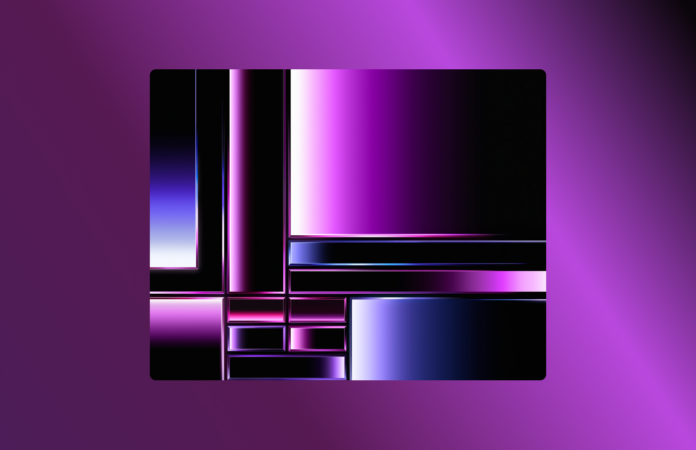Apple has released the new M2 Pro and M2 Max MacBooks in an announcement on January 17th, 2023. They came along with relevant CPU and GPU core upgrades, longer lasting battery life and new support for 8K via HDMI 2.1.
Although these MacBooks run the latest MacOS 13 Ventura, they came along with refreshed dynamic wallpapers which were not available in the initial release of the operating system. You might not have the M2 Pro or M2 Max yet but simply want to have these new 5K wallpapers on your device. This guide will teach you how to download and apply these new dynamic images.
How to download and install the 2023 M2 MacBook 5K wallpapers
- Download the .heic wallpaper from dynamicwallpaper.club set up by creator dentrushtin. For the green M2 Pro version, click here. For the M2 Max version, click here.
- Save the wallpaper to a folder in any location. Preferrably in /Downloads or /Documents
- Click the Apple logo normally on the top left corner and navigate to System Settings
- Click on Wallpaper
- Click on Add Folder
- Select the .heic file you saved
- Voila!!
You might notice the wallpaper may not change by toggling between dark and light mode. However, feel free to choose between any of the static light or dark wallpaper provided in the wallpaper settings